StudyCrafter aims to transform education by removing barriers to conduct research for students and making research more accessible and engaging. Here we provide information on how you can implement this platform for your teaching.
Teaching Research Methods
StudyCrafter is a tool for teaching research methods courses in the social and behavioral sciences (cognitive science, communication studies, political science, psychology, public policy, sociology, etc.) in higher education. The platform can handle different research methods, from observational studies to surveys. However, it is best suited for teaching quantitative methods, especially experiment design.
Teaching Game or Narrative Design
An alternative use is for teaching game or (interactive) narrative design. StudyCrafter is easier to use than the average game or interactive story engine, while more powerful than other available accessible tools. In addition, because of StudyCrafter’s capabilities of collecting data, it allows students to learn data-driven design: iteratively improving a design based on data from users. It also allows students to conduct design experiments: to test out various design alternatives and see what alternative works best.
Integrating into the Classroom
A variety of lesson plans are imaginable with StudyCrafter. The platform can be used to a greater or lesser extent or for a longer or shorter duration, all depending on your learning objectives and students. Below we suggest a number of options, from least to more intense use. Details and tips can be found on our Wiki page on Education.
Experience
Instead of lecturing, let students experience research by participating
Analyze
Ask students to analyze data associated with a project after participation
Replicate
Let students pick an existing projects and replicate its findings
Vary
Let students pick an existing project and ask them to make a variation
Design
Let students design a completely new project from scratch
Study
Ask students to conduct an entire study, from literature review to writing up results
Setting up Your Classroom
You have the option to set up a community lab and invite your students to join this lab. With a community lab, the main advantage is that you have a complete overview of all student projects. To sign up for your lab, students first need to sign up for StudyCrafter. When you set up your lab, you have several options to consider, including naming the lab and setting its visibility (private, unlisted, or public). For more information on community labs, see our Wiki page on Community Labs.
Participating Institutions
StudyCrafter is evaluated at the following institutions: